More Flexibility in Surveys with Acadle’s New Editing & Default Value Features!
Managing surveys in Acadle just got more flexible and efficient! With the latest updates, you can now edit survey questions even after they’ve been created and set default values for slider-type questions to improve data accuracy.
What’s New?
Edit Survey Questions Anytime – No need to recreate a survey if you want to make changes! You can now edit questions after they’ve been created, making survey management more convenient.
Set Default Values for Slider Questions – Define minimum, maximum, and default values for slider-type questions, ensuring more precise and structured responses from users.
How to Use These Features?
- Go to the Course Page
- Navigate to Manage Lessons
- Select existing ‘Survey’
- Click on the 'Questions' tab, then edit a question by clicking the three dots next to it.
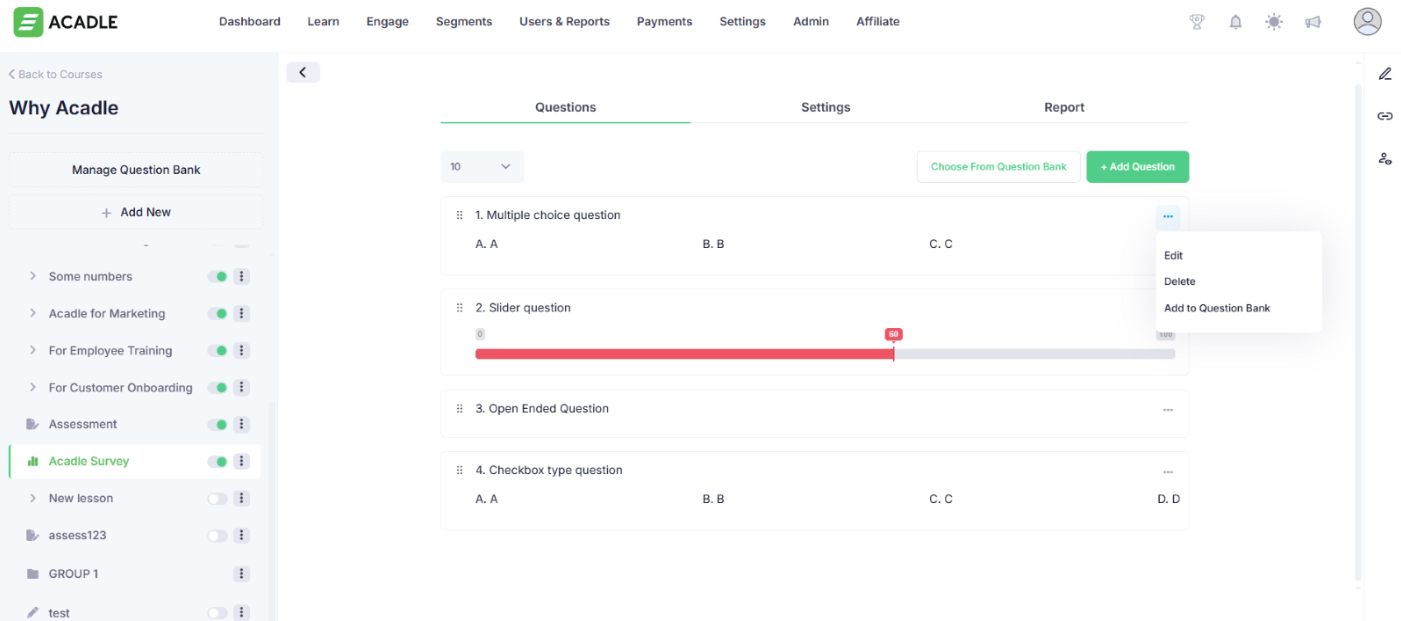
Why These Updates Matter?
More Control – Adjust survey questions without starting over.
Better Data Collection – Ensure accurate and structured responses.
Improved User Experience – Create surveys that are clearer and more efficient.
Start Optimizing Your Surveys Today!
Take advantage of these new survey enhancements in Acadle and make data collection smarter and easier. Try it out in your dashboard now!
Making Surveys Smarter,
Team Acadle